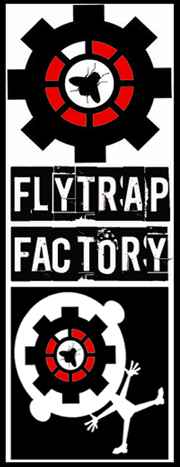PURCHASE HELP
Adding Products to your Cart
To add an item to your shopping cart, select your delivery destination from the dropdown box and press the "Add to Cart" button. You will then be taken to a screen which displays all the items currently in your cart. You may add, remove, or change the quantity of items from this page.
To continue adding items, click the "Continue Shopping" button to be taken back to the store to continue shopping. To view your shopping cart at any time simply click "View Cart" from the bottom of the shop pages and you will be taken to the shopping cart.
Check Out and Payment
When you have finished adding items to your cart, press the "Check Out" button on the shopping cart page and you will be brought to the Order Form where you can choose to pay via PayPal or Credit Card.
Problems with the shopping cart
If you are experiencing problems with the shopping cart please try the following:
- If your cart is showing the wrong shipping amount, try removing all items from your shopping cart then add them again. Make sure that you select the correct shipping destination for each product you order.
- Check that your internet browser has cookies enabled.
- Make sure that javascript is enabled in your browser. If it has been disabled you will see a warning appear at the top of this page.
- Try clearing your browser's cache and cookies.
- If your internet browser is older than Internet Explorer 7, it is recommended to upgrade to a newer version
If you need any further help, please feel free to email us at
enquiries@flytrapfactory.com